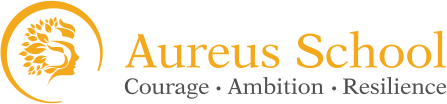Computing
Welcome to our Computing Curriculum
 At Cuddington, our aim is to inspire our children to have the knowledge and skills to be analytical creators who can make informed choices and accomplish specific goals using our rich computing curriculum.
At Cuddington, our aim is to inspire our children to have the knowledge and skills to be analytical creators who can make informed choices and accomplish specific goals using our rich computing curriculum.
Our Computing Intent
At Cuddington Croft, children will have the knowledge and skills necessary to navigate a range of technologies productively, responsibly and safely. Rather than being passive consumers of the technology around them, we want them to be analytical creators who can make informed choices and accomplish specific goals.
Children will be aware of the potential dangers of online interaction and will understand how it can be used for good.
Children of all abilities will use technology as a means of accessing, enhancing and evidencing learning across the curriculum.
In the lower school, children will be equipped with the basic knowledge and skills to be built upon as they progress through the school with the aim that they will be confident using a range of tools and devices by the time they finish Year 6, in preparation for secondary and higher education.
Implementation - how is Computing planned for and taught?
In EYFS, Computing is an embedded part of the curriculum where a variety of technology is used to enhance learning, both through directed and free flow activities. Technology is incorporated into role-play activities where toy versions are used initially. Children are taught how to use a range of devices to use basic programmes such as 2paint. This helps the children to develop their hand-eye coordination when using a mouse to select and drag, as well as developing the understanding that computers can be used for a purpose, such as retrieving information.
In Years 1-6, a one hour Computing lesson is delivered weekly with one unit per term. Each unit is focussed on a different area of Computing, such as creating media, data and information, safety and security and programming.
During Computing lessons, children’s prior knowledge is built on through vocabulary-rich discussions of concepts, hands-on, exploratory activities and guided practice.
New concepts are explored in familiar contexts and using unplugged activities, before being related to the novel in a more abstract way.
When programming, children move through the stages of use, modify, create. They first are encouraged to explore existing programs and ‘read the code’ before adapting or completing partially-completed projects. Finally, they apply these skills to create their own project to implement the modelled knowledge and skills.
During lessons, formative questioning is used to uncover and address misconceptions. Pre-/post- unit quizzes can help identify misconceptions which are then used to adapt teaching.
Collaboration is encouraged at all stages, specifically using pair programming and peer instruction, and also structured group tasks. Working together stimulates classroom dialogue, promotes articulation of concepts, and development of shared understanding.
Children across the school regularly use iPads and Chromebooks for a range of purposes, in discrete Computing lessons as well as across the curriculum.
Safer Internet Day is planned for and delivered in line with national expectations and regularly reinforced through PSHE lessons and assemblies.
Year 6 Digital Leaders plan and run a lunchtime club once a week for the younger years.
A Coding Club is offered to children in Phase 2 to foster their curiosity and challenge the most confident learners with an interest in Computing.
The NCCE Teach Computing curriculum that we use is in line with the National Curriculum, breaking down the quite general Key Stage expectations into more specific objectives which are then ordered in a way which demonstrates progression within and between year groups. Objectives are covered in an engaging way, making use of as many cross-curricular links as possible. For example, Year 3 use stop-motion software to create animations of Roman gladiators as part of their History learning.
Impact - how is progress shown?
Computer Science: Children are able to understand the principles of information and computation, how digital systems work and how to put this knowledge to use through coding, programming and problem solving.
Digital Literacy: Children are able to express themselves and develop ideas through evaluating, investigating and predicting. Children are confident in understanding how to use a variety of technology safely, including when using the internet (online.)
Information Communication Technology: Children are able to use technologies effectively, select, use and combine a variety of software on a range of devices and present, evaluate and analyse their results and findings.
When our children leave Cuddington Croft, a good learner in Computing will mean..
Children will show a true understanding of the three different strands within the Computing curriculum and show resilience when solving problems. They are respectful towards others and show they can use a variety of software and hardware appropriately. They are able to apply their creative skills in Computing and can choose and evaluate the best devices and softwares to use. They show a positive attitude towards others, working well in both pairs, teams and independently. â
The children have a developed understanding of how to utilise the Internet effectively and can also take practical measures to ensure that they keep themselves safe when using the internet.
When children at Cuddington arrive at their next destinations and on into the workplace, the computing skills that they have been taught stand them in good stead.